Einstein Recommendation Builder is a tool that predicts what a user may or may not like among a list of given items. Admin can use a point and click interface to build AI-driven recommendations for custom and standard matching problems. It is used to fulfill the customer expectations by collecting relevant data for all customers and predict their preference of the individual customer, Like Best solution for resolving the cases, Top product to purchase, and more.
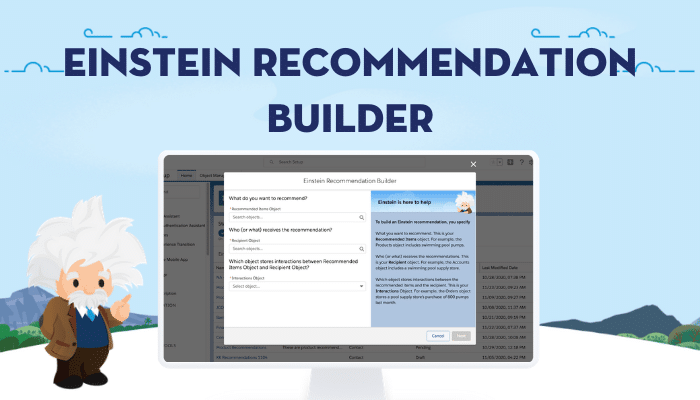
Why is it useful:
1. Improve Business Outcomes: Deploy real-time, personalized recommendations to boost revenue, customer satisfaction, and more.
2. Build Faster With Clicks: Create Recommendations in a few clicks. No Code3. Accelerate Decision Making: It provides you with the ability to service actionable(being automated) to your users by combining machine learning and business rules. For this, you can use tools like Einstein's Next Best Action.
Process:
1. Go to setup in salesforce org, enter Einstein Recommendation Builder in the Quick Find box, and click it.2. Select the object if you want a recommendation for that object. Then select the Recipient object that receives the recommendation. And the interaction object, which stores past interaction between objects and Click Next Button.3. Enter the name of your recommendation and the API name auto-populated in the API section. Also, describe the recommendation in the description section, then save it.4. Build your recommendation by clicking the build button in the pop-up. It may take some time, depending on your data.5. After completion of the build, you can see the scorecard. If you are satisfied with your scores, then you may deploy your recommendation. If you are not, then you also review it and make changes.6. Deploy your recommendation; it uses Einstein's Next Best Action. In Einstein Next Best Action Section, click Add Strategy button, and through this, it creates strategy by Strategy Builder.7. In Strategy Builder, choose the object you will use to display your recommendations, add a new recommendation to your strategy, and run it.8. Go back to the tab page. Then, edit the page in App Builder.9. Drag the Einstein Next Best Action component to the page, add your new Action Strategy, and click the Save button.10. Then we can see the product on the tab page. If users accept the recommendation, then the mail is sent to the user's email address with the help of salesforce flow.
Best practices:
Before deploying recommendations, admins can configure the settings of their recommendation to improve the quality and performance. Here are some best practices to keep in mind.
1. Exclude irrelevant fields: By default, Einstein considers all the fields in the Recipient and Recommended Items objects. You can exclude fields that aren’t relevant to your recommendation. Doing so can improve performance and mitigate some kinds of bias.
2. Define positive and negative interactions: The way you define positive and negative interactions can affect your recommendation’s performance. You can get better results if you define a positive interaction as the desired outcome. An example of a positive interaction is when a contact purchases a product.