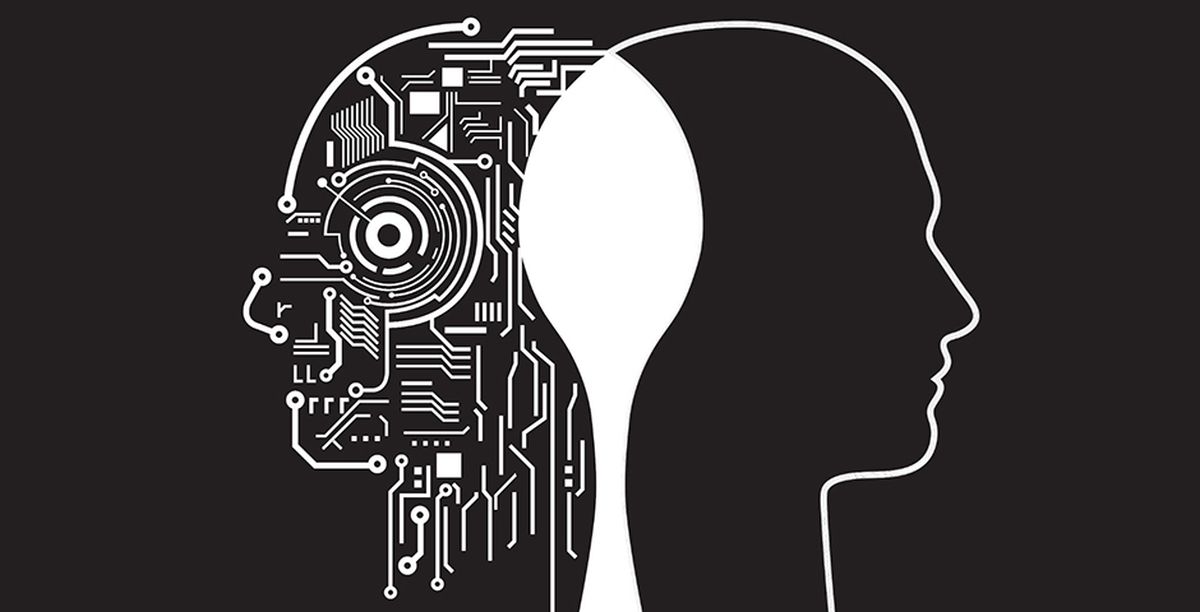
Artificial intelligence (AI) is rapidly changing the world, and its impact on people and companies is profound.
For people, AI is creating new opportunities and challenges. On the one hand, AI is automating many tasks that were once done by humans, which could lead to job losses. For example, self-checkout machines are replacing cashiers at grocery stores, and AI-powered chatbots are replacing customer service representatives. On the other hand, AI is also creating new jobs, such as data scientists and AI engineers. Additionally, AI is making it possible to solve problems that were once intractable, such as finding cures for diseases and developing new energy sources. For example, AI is being used to develop new drugs and treatments for cancer, and it is also being used to develop new ways to generate renewable energy.
For companies, AI is a powerful tool that can be used to improve efficiency, productivity, and customer service. AI can be used to automate tasks, such as customer service and fraud detection. It can also be used to analyze data and make predictions, which can help companies make better decisions. Additionally, AI can be used to create new products and services, such as self-driving cars and virtual assistants. For example, AI is being used by banks to detect fraudulent transactions, and it is also being used by retailers to recommend products to customers.
The impact of AI on people and companies is still unfolding, but it is clear that AI is a powerful technology that has the potential to change the world. It is important to be aware of the potential benefits and challenges of AI so that we can make informed decisions about how to use this technology.
Here are some specific examples of how AI is impacting people and companies:
-In healthcare, AI is being used to develop new drugs and treatments, diagnose diseases, and provide personalized care. For example, AI-powered systems are being used to analyze medical images to detect cancer and other diseases. Additionally, AI is being used to develop new ways to deliver healthcare, such as telemedicine.
-In finance, AI is being used to automate trading, manage risk, and detect fraud. For example, AI-powered systems are being used to analyze market data to make trading decisions. Additionally, AI is being used to develop new financial products, such as AI-powered insurance policies.
-In manufacturing, AI is being used to automate tasks, improve quality, and reduce costs. For example, AI-powered robots are being used to assemble products. Additionally, AI is being used to develop new manufacturing processes, such as 3D printing.
-In customer service, AI is being used to answer questions, resolve issues, and provide personalized recommendations. For example, AI-powered chatbots are being used to answer customer questions. Additionally, AI is being used to develop new customer service tools, such as AI-powered sentiment analysis.
These are just a few examples of how AI is impacting people and companies. As AI continues to develop, its impact will only grow. It is important to be aware of the potential benefits and challenges of AI so that we can make informed decisions about how to use this technology.
Here are some of the potential benefits of AI:
-Improved efficiency and productivity. AI can automate tasks that are currently done by humans, which can free up time for employees to focus on more creative and strategic work. Additionally, AI can help companies to identify and fix inefficiencies in their processes.
-Better decision-making. AI can analyze large amounts of data to identify patterns and trends that humans may not be able to see. This information can be used to make better decisions about everything from product development to marketing campaigns.
-Personalized experiences. AI can be used to collect data about customers' preferences and use that information to deliver personalized experiences. This can lead to increased customer satisfaction and loyalty.
Here are some of the potential challenges of AI:
-Job displacement. As AI automates more tasks, it is possible that some jobs will be lost. This could lead to increased unemployment and social unrest.
-Bias. AI systems are trained on data that is collected from the real world. This data can be biased, which can lead to AI systems that are biased as well. This could lead to discrimination against certain groups of people.
-Security risks. AI systems are complex and contain a lot of data. This data could be vulnerable to cyberattacks. Additionally, AI systems could be used to create autonomous weapons that could cause harm to people.
It is important to be aware of both the potential benefits and challenges of AI so that we can make informed decisions about how to use this technology.